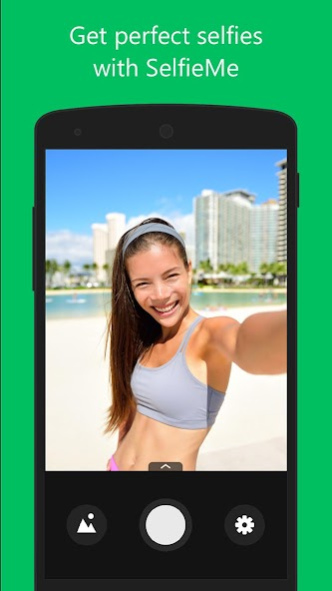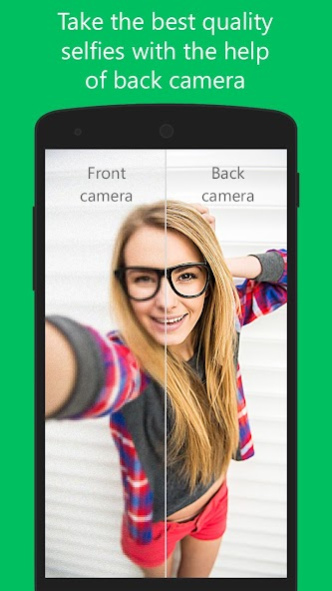SelfieMe – high quality selfie
Free Version
Publisher Description
Does your front camera take photos which aren’t good enough? Is it rather difficult to catch yourself and your friends on the main camera? Fortunately, SelfieMe helps solve all these problems.
SelfieMe is an assistant that will help make selfie on the back camera by voice commands and other ways. A couple of selfies will be enough for you to forget about the front-facing camera, because while using SelfieMe you always get high-quality snaps in high resolution.
SelfiMe is characterized by a large number of advantages:
• Easy to use: simply select the place where the faces should be and follow the instructions;
• High recognition speed: you can make a selfie on the main camera as fast as on the front one;
• Photo Series: take a series of 3 or 5 pictures to choose the best one later.
SelfieMe will take care of your photos in order to capture all the important moment of your life and make them awesome!
About SelfieMe – high quality selfie
SelfieMe – high quality selfie is a free app for Android published in the Screen Capture list of apps, part of Graphic Apps.
The company that develops SelfieMe – high quality selfie is DzenRoom. The latest version released by its developer is 1.0.
To install SelfieMe – high quality selfie on your Android device, just click the green Continue To App button above to start the installation process. The app is listed on our website since 2017-04-09 and was downloaded 1 times. We have already checked if the download link is safe, however for your own protection we recommend that you scan the downloaded app with your antivirus. Your antivirus may detect the SelfieMe – high quality selfie as malware as malware if the download link to ru.selfieme is broken.
How to install SelfieMe – high quality selfie on your Android device:
- Click on the Continue To App button on our website. This will redirect you to Google Play.
- Once the SelfieMe – high quality selfie is shown in the Google Play listing of your Android device, you can start its download and installation. Tap on the Install button located below the search bar and to the right of the app icon.
- A pop-up window with the permissions required by SelfieMe – high quality selfie will be shown. Click on Accept to continue the process.
- SelfieMe – high quality selfie will be downloaded onto your device, displaying a progress. Once the download completes, the installation will start and you'll get a notification after the installation is finished.